Release 2, workflows, and things to come
The next big update will take longer than i planned, since i have made the move from Windows to Linux (and away from proprietary software like Photoshop) and am still trying to figure out a good workflow. Here i want to talk a bit about some workflow improvements and experiments with cleaning up raw scans using the free software Krita.
First, i really should have done this from the start, but after some measurements (a lot of measurements), and with thanks to Kevin MacLeod's graph paper generator, i now know the best possible physical size for drawing. When scanning, assets will be around 512x from the start, so no more quality loss from inconsistent resizes. As you can see from the asset update list below, i will be releasing new versions for all of the assets that were hurt the most by the previous inconsistent drawing method. If you want to reproduce this without precise measurements, splitting an A4 paper into a 5x7 grid is a good enough approximation, as long as you scan at 300 dpi.
On the image attached to this post, you see three different cleanup methods for a single image, drawn as a replacement for the pencil icon present in this pack's first release (as always, old icons are still available in the Extras folder). The middle one is an unfiltered one, with edges that look pixelated as you zoom into them. I have found that simply selecting this image and using Krita's "feather" option on it doesn't produce very good results, because the feathering will look too uniform all around the image, which makes it look unnatural. A good way to remedy this is by first using Selection > Smooth, which affects only what pixels are selected and doesn't alter the image. After that, i used a blur operation, and the results were much better.
The third pencil was created using Krita's Color to Alpha filter, then manually erasing everything around the perimeter of the object. The results are very good for painting on top of, but may not look good over transparent backgrounds. I'm still unsure if I'll include this mode for every asset. Another thing i can do with CtA is adjust the image's levels before applying it to get fully opaque results, a nice alternative to the smoothed first results, with the only drawback of yielding no unfiltered version of the image for me to release alongside it. I haven't done many tests downsizing the filtered vs. the nearest neighbor version of the pencil yet, so i don't know how much value the unfiltered asset version adds to the pack.
I sometimes wonder if it's worth paying so much attention to minor filtering details like this, and if people will just downscale all of these images to icon size before using them. It can feel paralyzing to try and figure out the best way to release assets without putting out too much bloat, but i hope i have found the best way forward.
I decided to release this minor update to see if anyone has feedback about these cleanup methods. Now that a new art sheet is fully inked and scanned, and I'm making progress with these workflow improvements, i think the next update will feature a lot more content. This update includes three versions of the new pencil asset replacing an old one, a new mushroom asset, and the arrow pointer you see at the new promotional image in the main page. I have also already added the new raw scan to the extras folder where you can see what will come in the next update, or use it yourself:
Update 3 image list: Mouse, USB Stick update, Microphone, Note 3, Baguette, Broom, Bucket, Map, Kettle, Soldering Iron, Corncob, Icecream, Coal, Matchstick update, Mason Jar, Raisins, Bread, Citrus Slice, Citrus Seeds, Remote, Eucalyptus Leaves update, Log, Axe, Face Mask, Microscope, Package update, Package 2, Abstract update, Abstract 2, 9mm Bullet, Tape, Fang update, Pear, Pills.
As always, feel free to leave me feedback here or write at yurinikolai00 [at] gmail [dot] com. Stay safe.
Get Inkwell - A hand-drawn art pack
Inkwell - A hand-drawn art pack
Hand-drawn, inked, stylized assets.
More posts
- Release 9 - All objects remade! 28 assets updated + 1 new oneFeb 16, 2024
- Release 8 - Project move, largest update so farMar 22, 2023
- Release 7 - minor goodiesMar 24, 2022
- Release 6 - 7 new icons, 5 remakesOct 19, 2021
- Release 5 - 6 new icons, 3 remakesSep 26, 2021
- Release 4 and free demo!Sep 08, 2021
- Release 3, and cleanup variants with KritaAug 24, 2021
- Initial launchJul 16, 2021
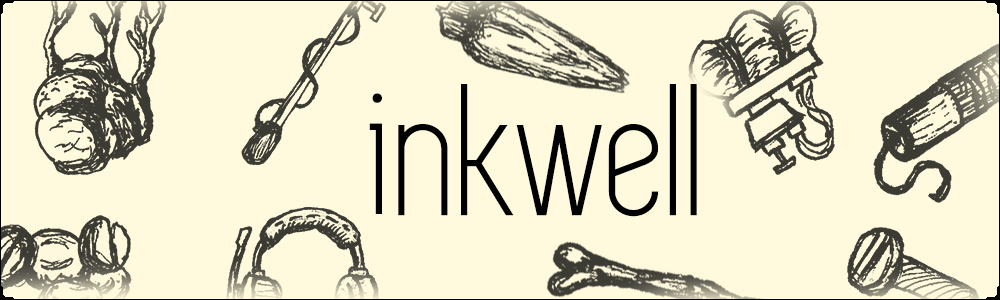
Leave a comment
Log in with itch.io to leave a comment.